Qt Creator 源码分析:环境配置
Qt Creator 简介
Qt Creator 在 GitHub 上的仓库:https://github.com/qt-creator/qt-creator
目前需要关注的地方如下原文:
1 | Qt Creator |
Qt Creator 是一个跨平台的集成开发环境(IDE),供应用程序开发人员为多个桌面、嵌入式和移动设备平台创建应用程序。
Qt Creator 手册可从以下网站获得:
https://doc.qt.io/qtcreator/index.html
有关Qt Creator IDE的概述,请参阅:
https://doc.qt.io/qtcreator/creator-overview.html
……
编译 Qt Creator
前提条件:
- Qt 5.15.2 或更高版本
- 基于 QtWebEngine 的帮助查看器的 Qt WebEngine 模块
- 在 Windows 上:
- MinGW 与 GCC 7 或 Visual Studio 2017 或更高版本
- Python 3.5 或更高版本(可选,支持 Python 的调试助手需要)
- Windows 调试工具(可选,用于 CDB 的 MSVC 调试支持)
- 在 Mac OS X 上:最新的 Xcode
- 在 Linux上:GCC 7 或更高版本
- LLVM/CLAN 10 或更高版本(可选的,LLVM/CLAN 13)。参见如何获得 LLVM 的说明。ClangFormat,CLANPCHCHEMANDION 和 CLAGReF 重构使用 LLVM C++ API。由于 LLVM C++ API 没有提供兼容性保证,如果以后的版本不编译,我们不支持该版本。
- CMake
- Ninja(推荐)
使用的工具链必须与编译Qt时使用的工具链兼容。
环境说明
- Windows 10
- Qt 5.15.2 MSVC 2019 64 bit
- Qt Creator 7.0.0
- 磁盘空间至少要有 15G 空间
Qt 5.15.2 安装
自 Qt 5.15 开始,Qt 公司不再提供开源脱机安装程序,相关文章:https://www.qt.io/blog/qt-offering-changes-2020
可以通过 Qt 提供的在线安装器qt-unified-windows-x86-online.exe来安装,但是需要注册 Qt 账户。
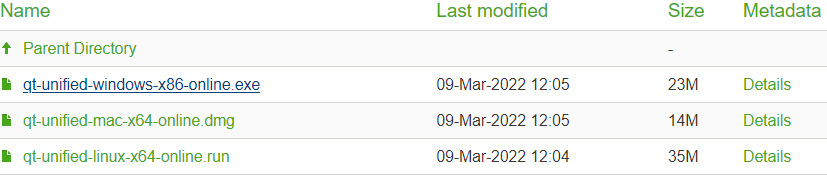
双击启动 qt-unified-windows-x86-online.exe 注册账户后(已有账户跳过),登录,勾选一些必勾选项后,把 Qt 5.15.2 打上勾,确定后便开始下载安装了,这个过程消耗的时间比较长。
获取并编译 Qt Creator 7.0.0 源码
Qt Creator 7.0.0 https://download.qt.io/official_releases/qtcreator/7.0/7.0.0/
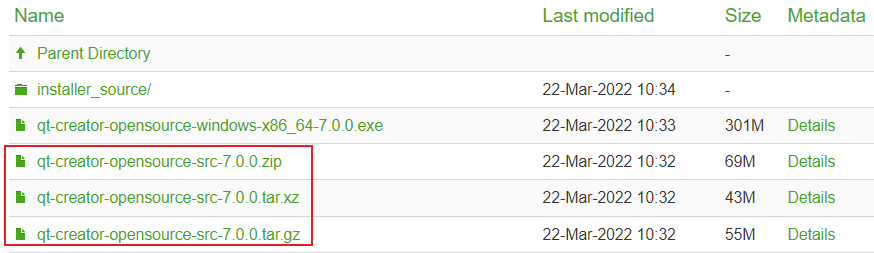
这里提供了源码的三种方式压缩包,随便下载一个即可。
- 解压到一个你认为比较赏心悦目的目录下
- 启动安装好的 Qt Creator (安装 Qt 5.15.2)
- 打开解压后 qt-creator-opensource-src-7.0.0 目录里的 qtcreator.qbs 勾选配置 Qt 5.15.2 MSVC 2019 64 bit
或者打开 CMakeLists.txt 勾选配置 Qt 6.2.1 MinGW 64 bit - 点击编译即可
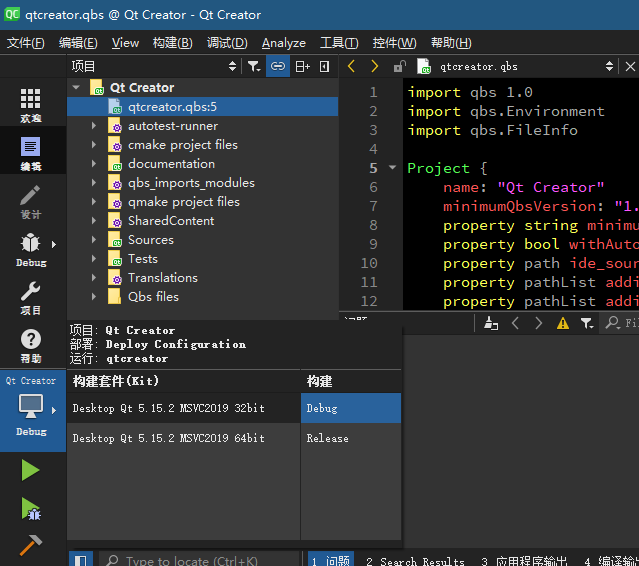
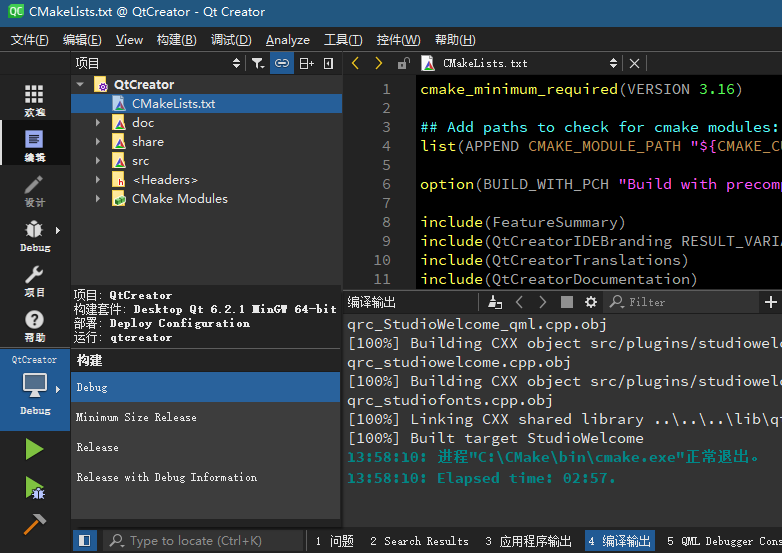
编译完成后,运行。
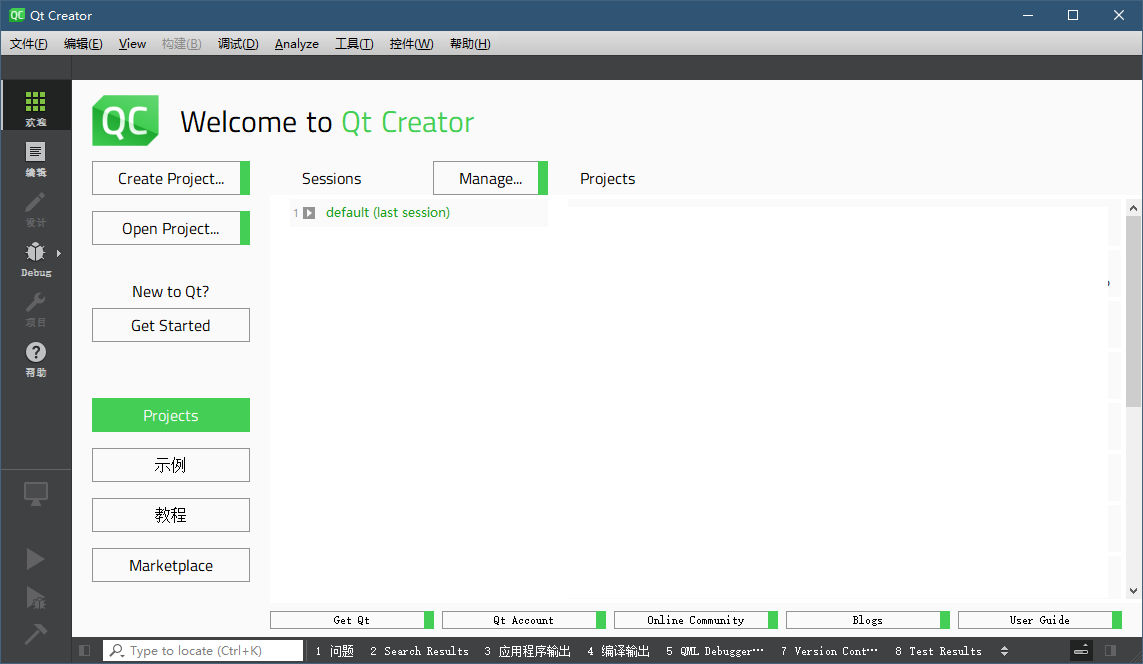
本博客所有文章除特别声明外,均采用 CC BY-NC-SA 4.0 许可协议。转载请注明来自 Vinda's Blog!
评论