Qt 调用 QAxWidget(dsoframer.ocx) 嵌入 office
效果
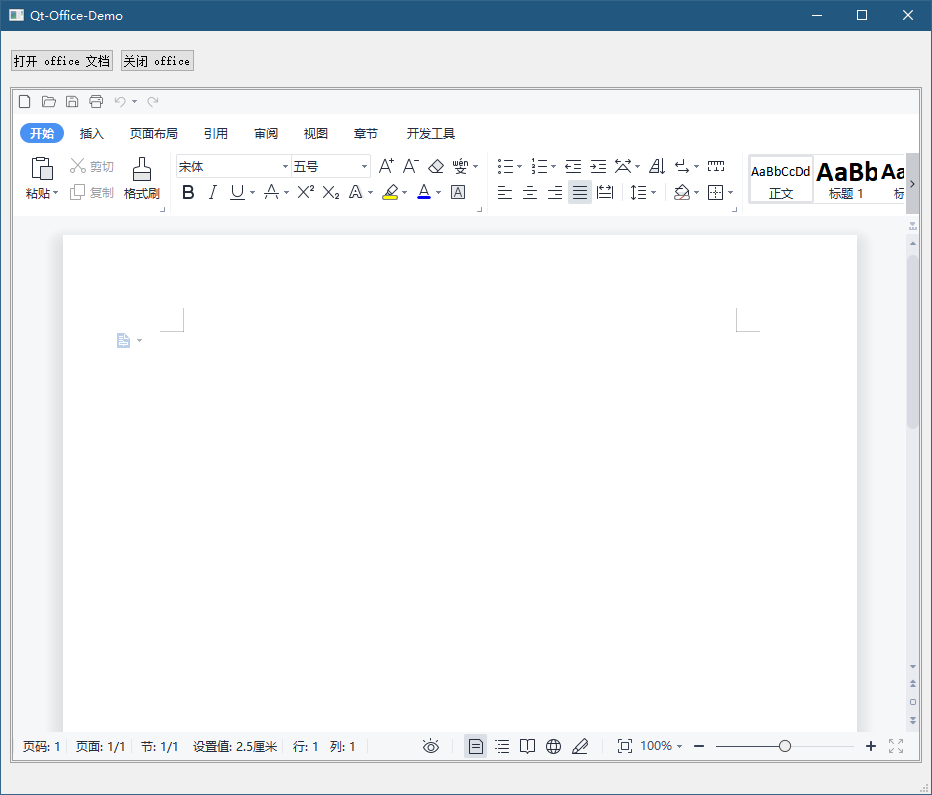
注册 dsoframer.ocx
前提:需要安装有 Microsoft Word 或者 WPS
把 dsoframer.ocx 拷贝到系统目录下,并以管理员身份注册:
32位:
copy dsoframer.ocx c:\windows\system32\dsoframer.ocx
regsvr32.exe c:\windows\system32\dsoframer.ocx
64位:
copy dsoframer.ocx c:\windows\SysWOW64\dsoframer.ocx
regsvr32.exe c:\windows\SysWOW64\dsoframer.ocx
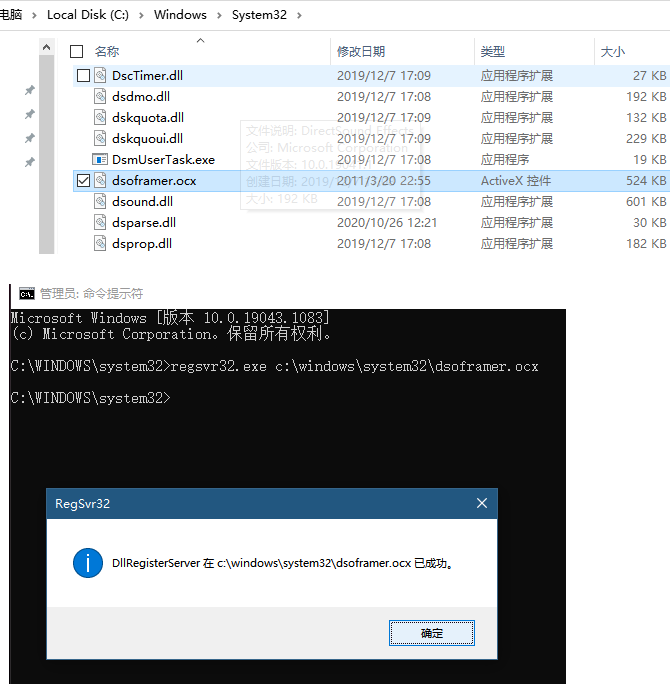
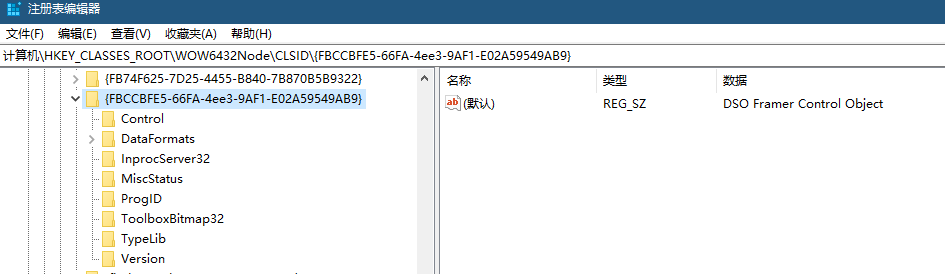
在 QtCreator 中编写测试用例
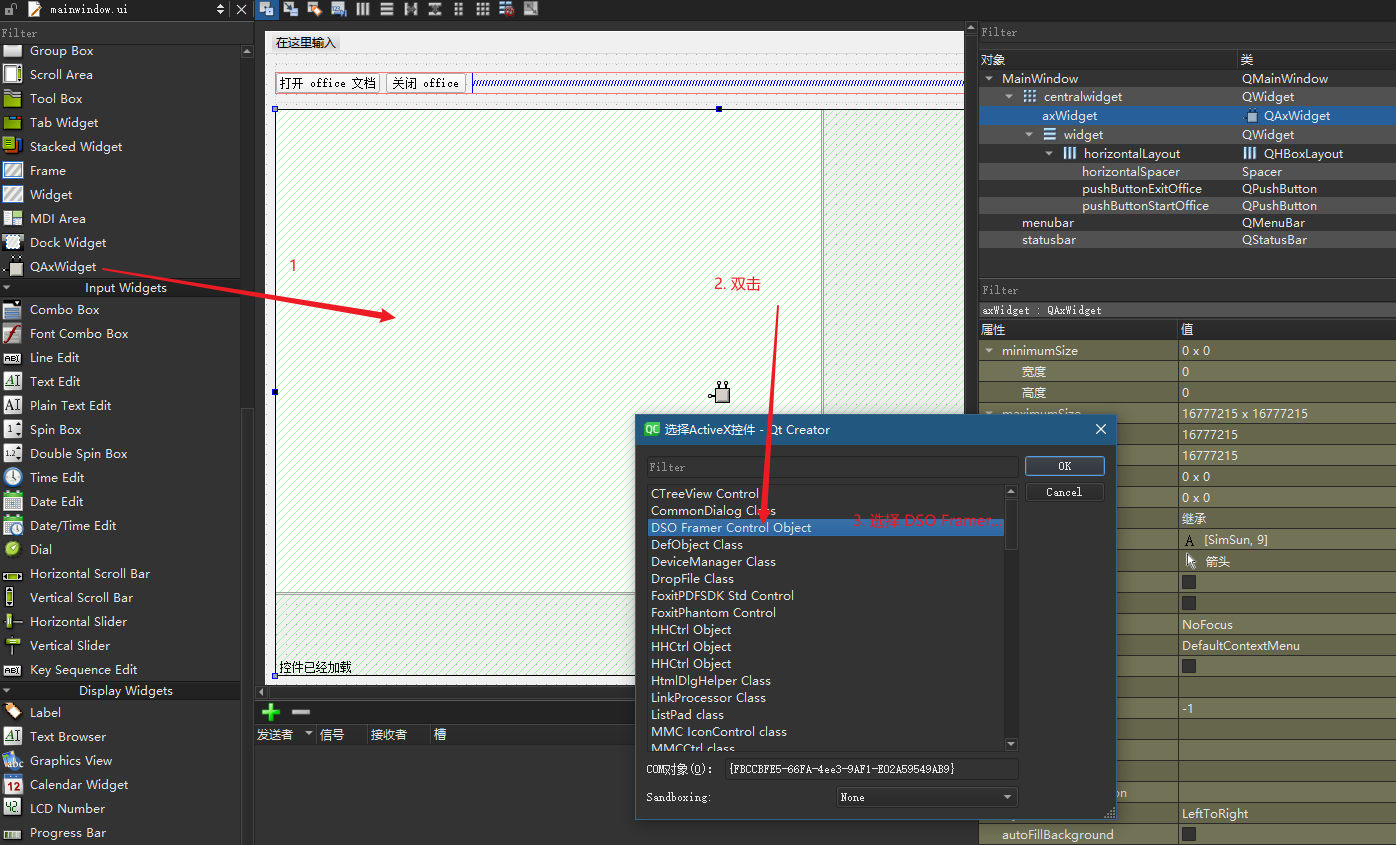
主要代码:
1 | if (ui->axWidget->isNull()) |
dsoframer-source
https://github.com/hueidou/DsoFramer
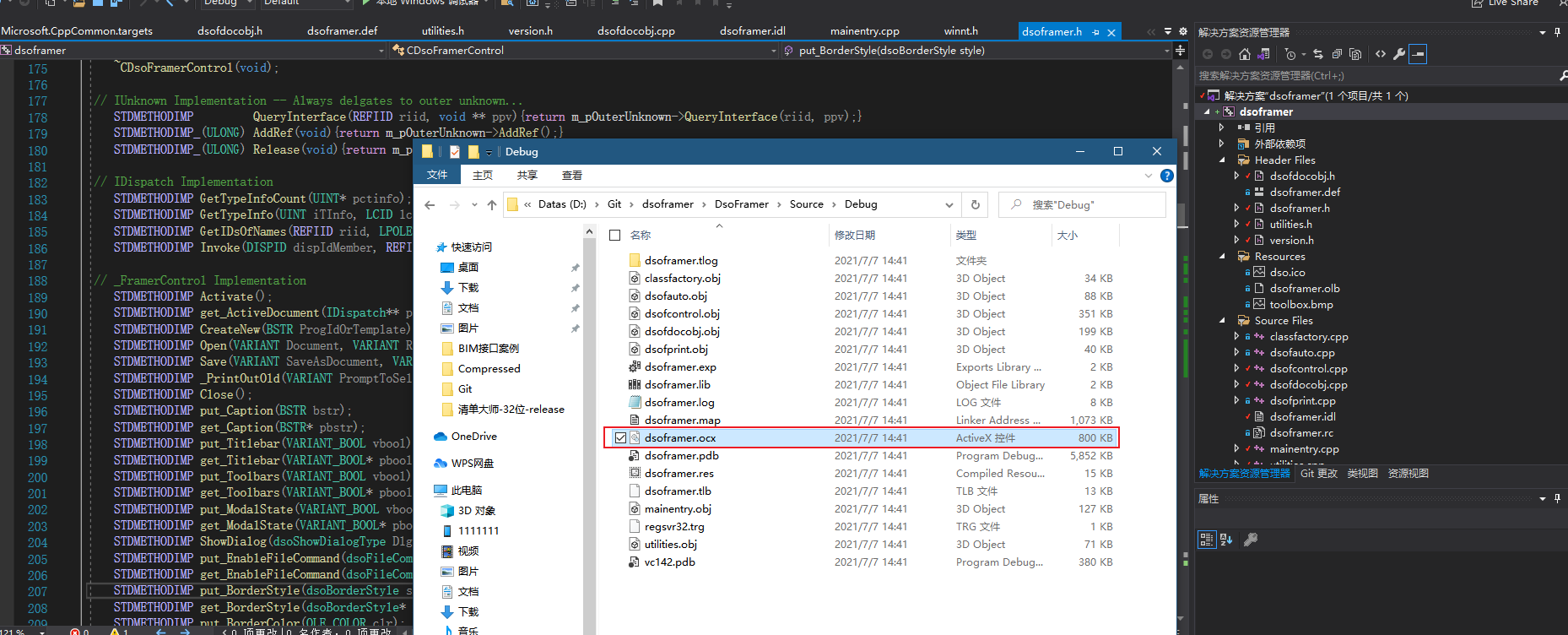
本博客所有文章除特别声明外,均采用 CC BY-NC-SA 4.0 许可协议。转载请注明来自 Vinda's Blog!
评论