Jenkins 搭建
Jenkins 搭建(Ubuntu 篇)
环境:Ubuntu 20.04 LTS
安装 Jenkins
This is the Debian package repository of Jenkins to automate installation and upgrade. To use this repository, first add the key to your system:
1 | curl -fsSL https://pkg.jenkins.io/debian-stable/jenkins.io.key | sudo tee /usr/share/keyrings/jenkins-keyring.asc > /dev/null |
Then add a Jenkins apt repository entry:
1 | echo deb [signed-by=/usr/share/keyrings/jenkins-keyring.asc] https://pkg.jenkins.io/debian-stable binary/ | sudo tee /etc/apt/sources.list.d/jenkins.list > /dev/null |
Update your local package index, then finally install Jenkins:
1 | sudo apt-get update |
运行 Jenkins
1 | sudo systemctl start jenkins |
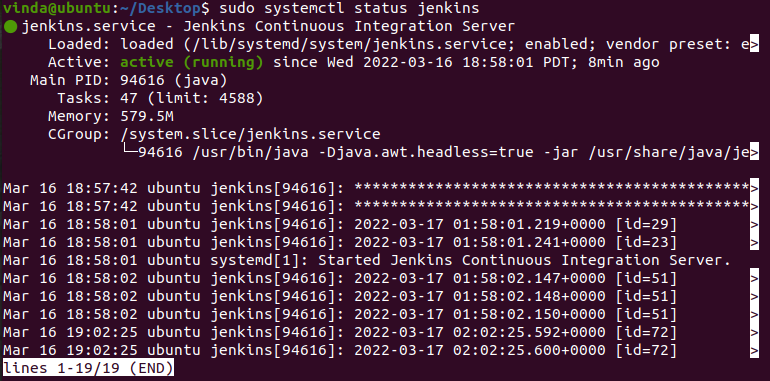
更换国内源
更换镜像源为清华源有两种办法:
1、直接更改default.json
安装好jenkins后,输完页面密码,这时候jenkins需要的文件目录已经生成完毕了.default.json 是下载安装插件时调用的配置文件,其中的下载地址还是updates.jenkins.io,我们需要将其更改为国内的清华源。
default.json的具体路劲是:{jenkins的工作路径}/updates/default.json
使用sed -i命令将其更换
1 | cd /var/lib/jenkins/updates |
1 | # 清华源:http://mirrors.tuna.tsinghua.edu.cn/jenkins/updates/update-center.json |
修改完后重启jenkins
安装插件
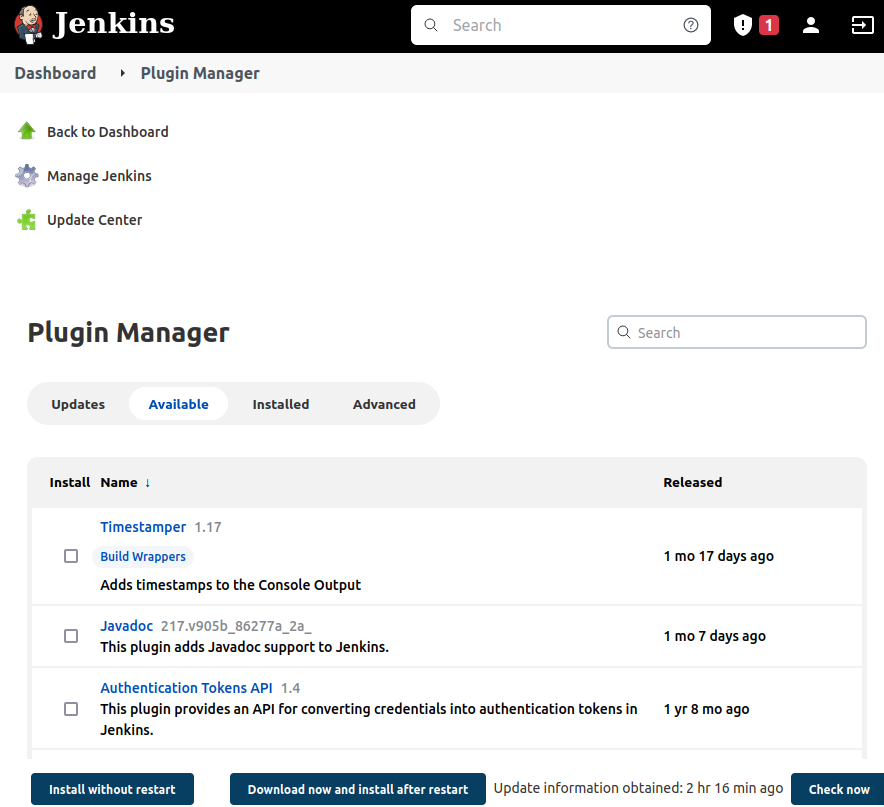
如果安装失败,那就再次安装。
安装中文插件,重启 jenkins ,刷新浏览器,如果不显示中文,则是由于系统语言不是中文的。
安装Git和GitLab插件,后面使用Jenkins持续集成的时候要用到。
问题解决
1.Failed to start Jenkins Continuous Integration Server.
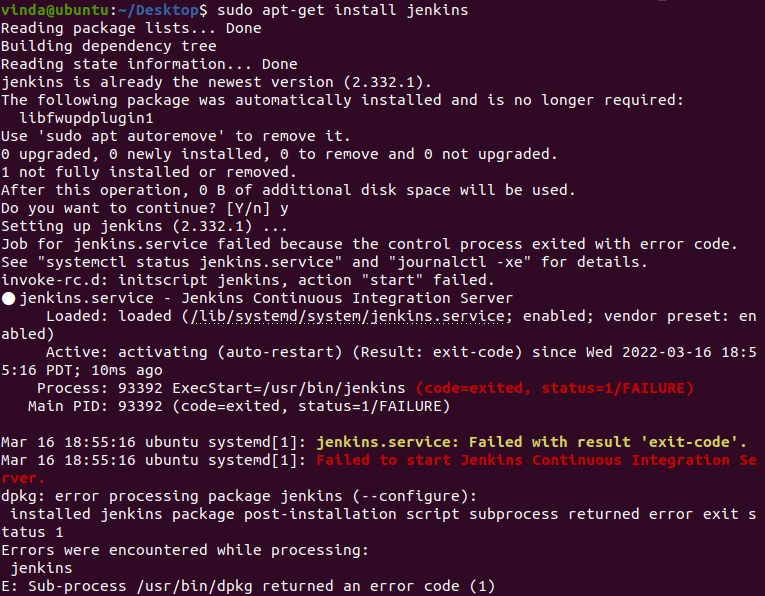
这是由于内存不足引起的
本博客所有文章除特别声明外,均采用 CC BY-NC-SA 4.0 许可协议。转载请注明来自 Vinda's Blog!
评论