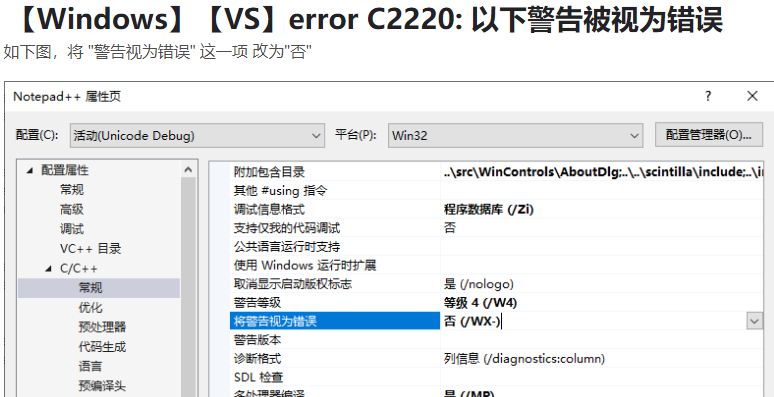tdesktop 编译
tdesktop 的 github 上有介绍编译步骤:tdesktop-building-win-x64
Choose an empty folder for the future build, for example D:\TBuild. It will be named BuildPath in the rest of this document. Create two folders there, BuildPath\ThirdParty and BuildPath\Libraries.
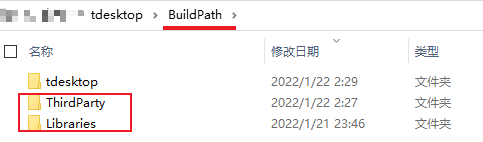
按照官方文档把所需要的第三方软件安装到对应的位置
Download Strawberry Perl installer from http://strawberryperl.com/ and install to BuildPath\ThirdParty\Strawberry
Download NASM installer from http://www.nasm.us and install to BuildPath\ThirdParty\NASM
Download Yasm executable from http://yasm.tortall.net/Download.html, rename to yasm.exe and put to BuildPath\ThirdParty\yasm
Download MSYS2 installer from http://www.msys2.org/ and install to BuildPath\ThirdParty\msys64
Download jom archive from http://download.qt.io/official_releases/jom/jom.zip and unpack to BuildPath\ThirdParty\jom
Download Python 3.9 installer from https://www.python.org/downloads/ and install to BuildPath\ThirdParty\Python39
Download CMake 3.21 or later installer from https://cmake.org/download/ and install to BuildPath\ThirdParty\cmake
Download Ninja executable from https://github.com/ninja-build/ninja/releases/download/v1.7.2/ninja-win.zip and unpack to BuildPath\ThirdParty\Ninja
Download Git installer from https://git-scm.com/download/win and install it.
Download NuGet executable from https://dist.nuget.org/win-x86-commandline/latest/nuget.exe and put to BuildPath\ThirdParty\NuGet
Add Python 3.9 and NuGet to your PATH:
Open Control Panel -> System -> Advanced system settings.
Press Environment Variables…
Select Path.
Press Edit.
Add BuildPath\ThirdParty\Python39 value.
Add BuildPath\ThirdParty\NuGet value.
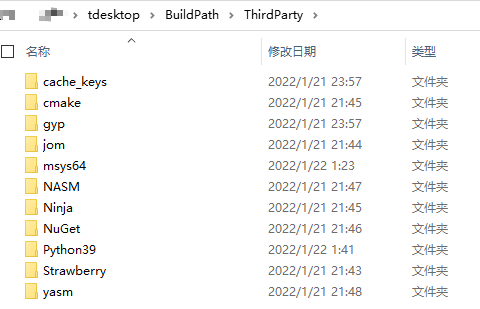
tdesktop最新的源码编译工具是使用vs2022,可以下载安装社区版
打开vs2022 x64命令行窗口
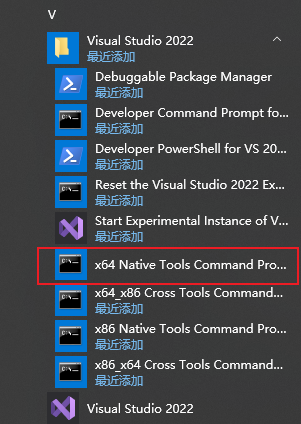
Open x64 Native Tools Command Prompt for VS 2022.bat, go to BuildPath and run
1 | python -m pip install pywin32 |
Clone source code and prepare libraries
Open x64 Native Tools Command Prompt for VS 2022.bat, go to BuildPath and run
1 | git clone --recursive https://github.com/telegramdesktop/tdesktop.git |
注意: 这里克隆子目录有可能会失败,可以到
tdesktop-github-tree打开对应的仓库自行下载并切换到指定的提交
这里的每个库都要安装编译成功
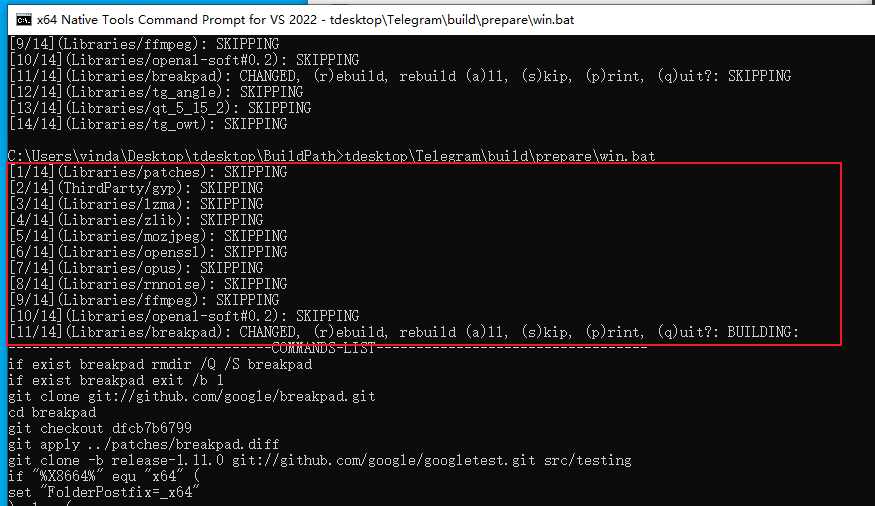
如果没有梯子,可以通过修改prepare.py脚本解决
打开\BuildPath\tdesktop\Telegram\build\prepare\prepare.py把无法下载的仓库地址替换成github上对应的仓库
prepare-modify-for-git.py
1 | configure.bat x64 -D TDESKTOP_API_ID=17349 -D TDESKTOP_API_HASH=344583e45741c457fe1862106095a5eb -D DESKTOP_APP_USE_PACKAGED=OFF -D DESKTOP_APP_DISABLE_CRASH_REPORTS=OFF |
对应的 api 在这里 tdesktop-api_credentials
结果
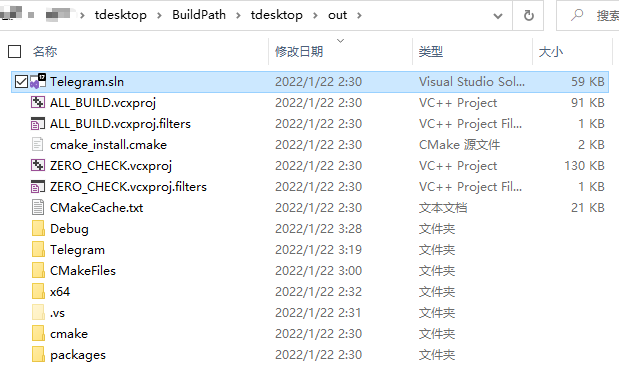
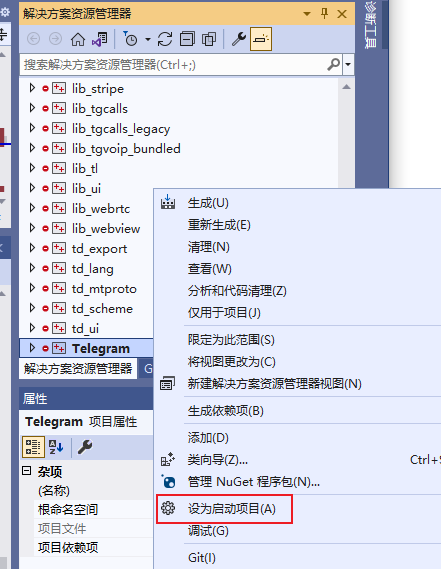

为了更好的调试,可以在vs2022安装Qt Visual Studio Tools扩展
Qt Visual Studio Tools
For better debugging you may want to install Qt Visual Studio Tools:
Open Extensions -> Manage Extensions
Go to Online tab
Search for Qt
Install Qt Visual Studio Tools extension
问题
1.安装 MSYS2
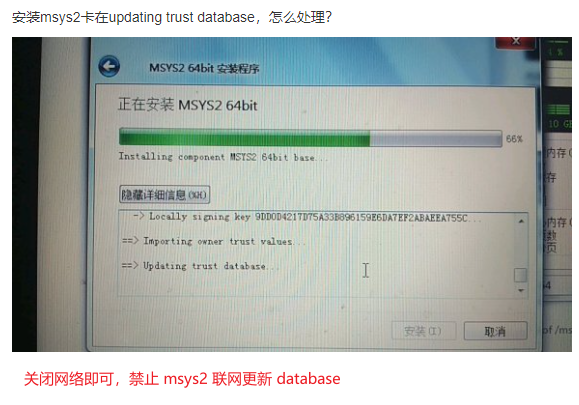
2.安装Python
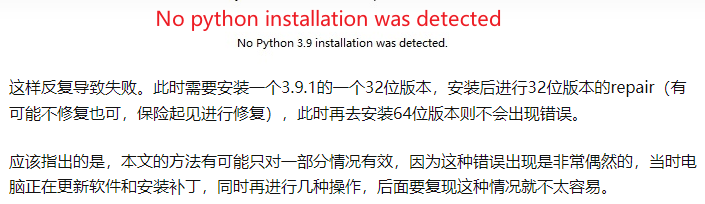
3.vs-error-C2220